WiSys SCM for SAP Business One
The supply chain is a complex environment that creates a different set of demands to each and every supplier within it. To that end, every supplier has unique business processes that are designed to deal with these demands. WiSys provides SAP Business One users a full suite of Supply Chain Management (SCM) solutions that are built on a highly Adaptable Framework called Agility. The WiSys Agility Framework allows users to create a customized Supply Chain solution that fits their unique business processes.


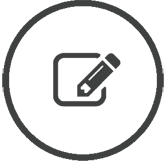 FLEXIBLE
FLEXIBLE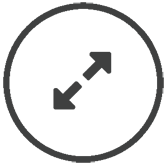
 REAL-TIME
REAL-TIME



